
Visual Presenter
Manufactured by Yatal Tech
Existing & Custom Designs Available
All of our Visual Presenters are designed, manufactured and sold factory-direct from our Dongguan headquarters
Yatal Tech Visual Presenter Gallery

VP-10/10Pro
Low cost / A4 / Auto Focus / Wall Mounted /Windows + Android

VP-30
Fast Auto Focus / A3 / Real 1080P /12*Optical,4*Machenical,12*Digital / 30 fps

VP-50
Competitive with ELOMO / Direct Connect to Monitor / Fatest Auto Focus / A3 / Real 1080P /12*Optical,4*Machenical,12*Digital / 30 fps
The Lowest-Cost Strategy Is To Choose a Reliable Manufacturer like Yatal Tech.
Yatal Tech, with its experienced specialists, specializes in manufacturing and provides technical support and one-stop solutions for the global market.
What is Visual Presenter?
A visual presenter, also known as a document camera or visualizer, is a device used to display and capture images of documents, objects, or 3D materials in real-time. It typically consists of a camera mounted on an arm or stand, which can be positioned above a surface to capture images. These images are then displayed on a connected monitor, projector, or interactive whiteboard, allowing presenters, educators, or professionals to share and annotate content with an audience.
The First Visual Presenter (Visualizer/document camera) was developed by the companies WolfVision and Elmo and was launched at the Photokina Trade Fair in 1988.
Visual Presenter replaces overhead projectors previously used for this purpose. Technology has developed rapidly! When the writer was studying in the 1990s, teachers were still using overhead projectors. At that time, teachers needed to write questions on transparencies, and now many students have never seen this product.
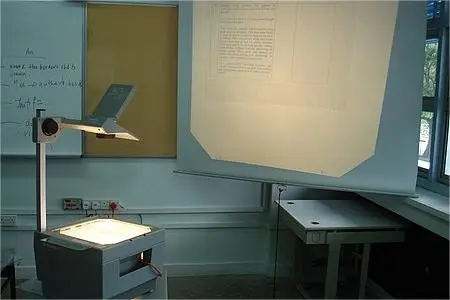
Overhead Projector

Visual Presenter
Visual Presenter Applications
Visual presenters are commonly used in classrooms, conference rooms, and for various types of presentations or demonstrations.
Classroom:
- Displaying Documents: Teachers can use it to display textbooks, worksheets, or other printed materials to the entire class, making it easier for students to follow along during lessons.
- Showing Student Work: Teachers can showcase student work, such as artwork, written assignments, or science projects, allowing students to share their work with the class.
- Demonstrating Experiments: Science teachers often use visual presenters to demonstrate experiments or showcase scientific specimens, giving students a clear view of the process or materials.
- Annotating Content: Teachers can annotate over-displayed content in real-time, highlighting key points, circling important information, or adding written explanations to enhance comprehension.
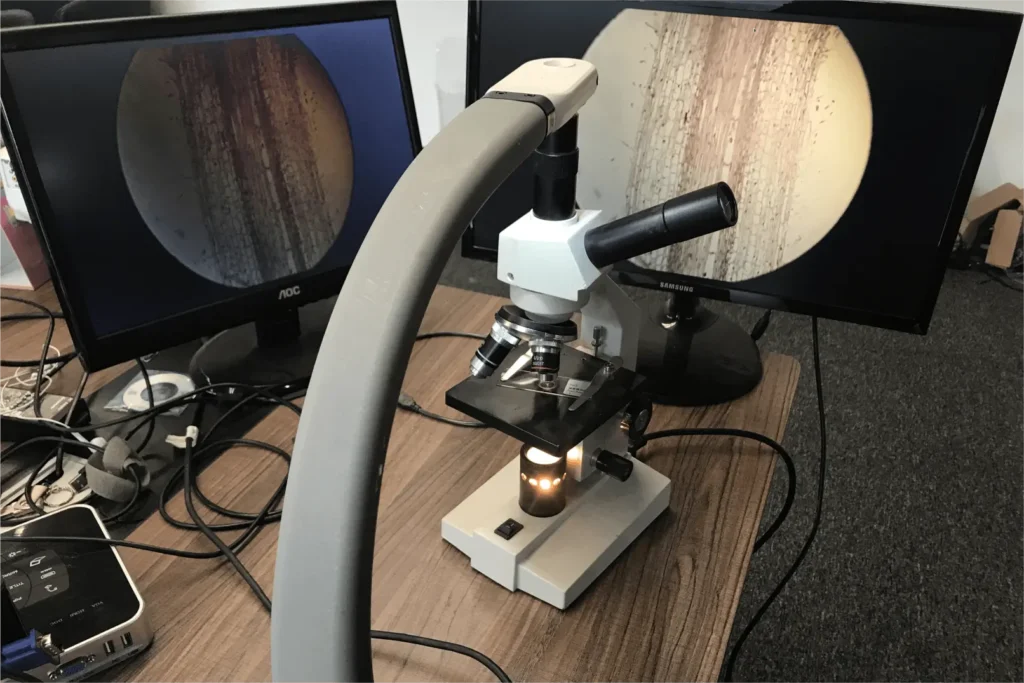

Business:
- Presentations: Presentations: Employees can use it to present documents to colleagues during meetings, or to demonstrate product details or product details to customers.
- Remote Work: With the rise of remote work, visual presenters can be used to share physical documents or objects with remote colleagues during virtual meetings, ensuring that everyone has access to the same information.

Different Types and How To Choice the Correct Visual Presenter?
There are various types of video presenters available, with the most popular and common ones being portable and desktop models.
Portable Models :
are primarily designed for professionals and business users who require mobility in their presentations. These compact and lightweight devices are ideal for on-the-go demonstrations and are commonly used by professionals during meetings and business presentations. For example, the ELMO MX-1 weighs only around 500g.
Some remote workers may also opt for this model as it is compact and does not require much space in their home offices.

Desktop Models :
are typically used in classrooms and conference rooms. They are suitable for tasks such as scanning documents, capturing images, and presenting small objects. These products offer more features and performance compared to portable models. our VP50 comes with a Split screen, freeze screen, rotate, record screen, playback, save video, computer input/output, etc. feature.(Click to learn more details)

You can choose the product that suits your needs and usage scenarios.
How Much Does a Visual Presenter Cost?
Why Choose Yatal Tech
Innovation
We launch new products every year, ensuring you always find something fresh and innovative in our offerings
Quality Control
Our factory is ISO 9001 certified, ensuring the highest quality standards for our products
Flexible Qtys
Start from 1 piece. You can benefit from low minimum order quantities and exclusive discounts for your big projects
Customization
OEM&ODM&SKD solutions for your choice. You can achieve your desired solutions through our R&D team
Cost-Effective
As a factory, we offer the best prices and a one-stop solution through our strong supply chain
360°After-Sales
We provide 2-year warranty for Interactive Flat Panel. Provide replacement parts within 5 years

